Are your virtual meetings leaving your team feeling disconnected or uninspired? In the fast-paced workplace of 2025, maintaining high team morale is more critical than ever—and guess what? It’s not just about what you say in meetings but how you understand and respond to team sentiments. Enter Microsoft Teams add-ons for sentiment analysis, the ultimate game-changer tools to ensure those digital interactions leave everyone motivated and engaged.
From insightful AI-driven feedback to actionable task recommendations, these add-ons go beyond just recording conversations—they help identify unspoken cues, uncover team dynamics, and elevate collaboration. In this blog post, we’re diving into the top 5 Microsoft Teams sentiment-analysis apps of 2025, breaking down the features, pros, and cons you need to know to boost productivity and bridge emotional gaps in your team like never before. Ready to supercharge your virtual meetings and morale? Let’s dive in.
Top apps:
1. Summarize by Moodbit
2. Momentum
3. Fireflies
4. Otter
5. Avoma
Summarize by Moodbit
The primary purpose of Summarize by Moodbit is to enhance Microsoft Teams meetings by offering AI-powered automation that simplifies post-meeting processes. By joining the meeting as a bot, it performs live transcription, generates polished meeting summaries, identifies team sentiment, and provides actionable follow-up tasks. This app boosts efficiency and provides a holistic understanding of team dynamics, seamlessly integrating into the Teams ecosystem.
Pros
- Seamless real-time transcription: The app uses advanced internal audio processing to deliver high-quality live transcriptions, ensuring all conversations are accurately captured, even in noisy environments.
- AI-generated summaries: No more manual note-taking! It instantly delivers concise, well-structured summaries that focus on key work-related discussions while filtering out unimportant chatter.
- Sentiment Analysis: By analyzing the tone of conversations, it gives detailed insights into individual moods and group morale, offering a deeper understanding of team dynamics.
- Actionable Task Recommendations: The AI does more than summarize—it predicts and delivers actionable tasks for each participant. This reduces the chances of missed follow-ups and drives overall team productivity.
- Easy setup and usage: Installing and using the app is as simple as typing a quick command in your Teams chat, making it accessible for all team members without requiring specialized knowledge.
- Instant delivery: Summaries and tasks are provided within seconds after the meeting ends, ensuring quick access and eliminating any delays in action planning.
Cons: While the app is thoroughly efficient, it does rely on external processing for data, and certain sensitive information like URLs or phone numbers might be temporarily handled during transcription. However, such data is managed with care, respecting user privacy.
Use Cases
- Teams seeking better productivity: It eliminates the need for manual note-taking and provides instant summaries, saving valuable time and focusing attention on decision-making rather than follow-up tasks.
- Managers monitoring team dynamics: The sentiment analysis helps leaders gauge overall team morale, individual moods, and the tone of discussions, providing a clear picture of team health and areas for improvement.
- Project-focused task management: The automated task recommendation ensures every action discussed is highlighted, leaving nothing overlooked and streamlining post-meeting workflows.
- Remote or hybrid teams: It bridges gaps in communication by ensuring every critical discussion is transcribed and summarized, keeping everyone on the same page regardless of location.
- Cross-departmental collaboration: For meetings involving multiple teams or departments, the app helps quickly capture discussions, ensuring transparency and alignment across the organization.
Momentum
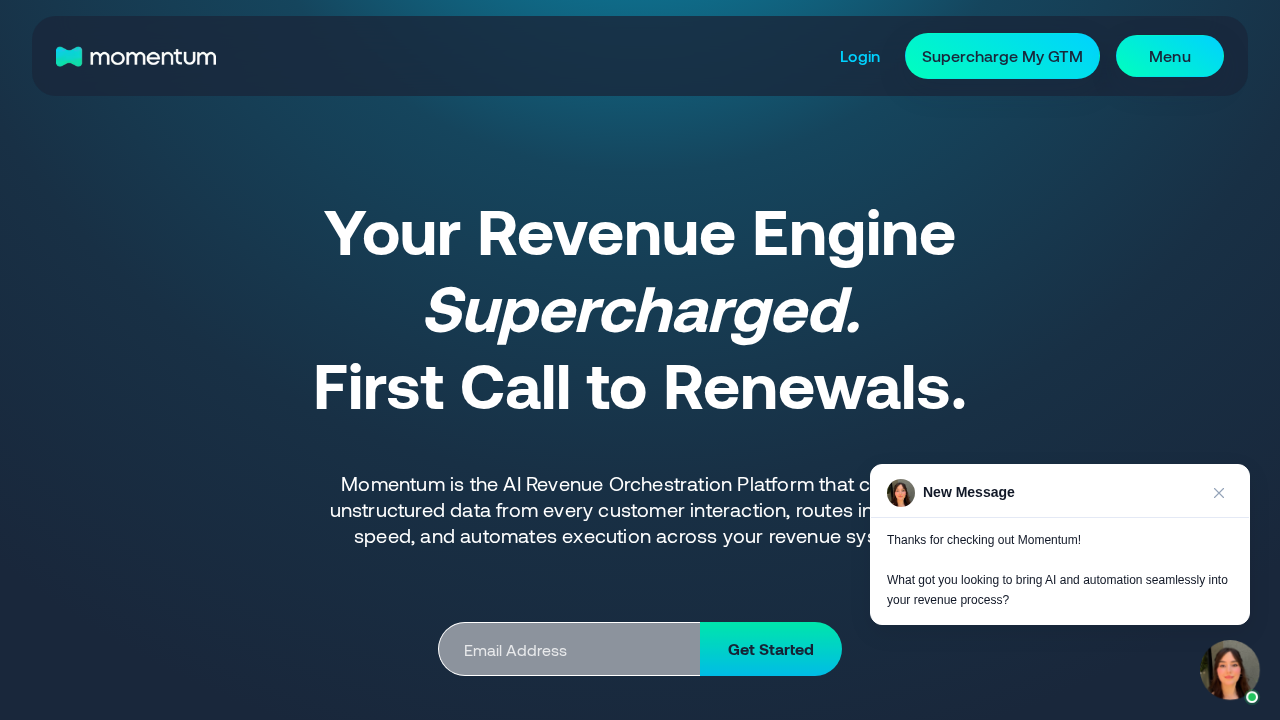
Momentum is an app designed to boost team morale and foster individual leadership growth by providing leadership development training and emotional intelligence enhancement through monthly sessions and networking opportunities.
Pros
- Focuses on emotional intelligence and resilience development through structured monthly sessions.
Cons
- Does not offer real-time analysis or integration into ongoing team communication tools.
- Focuses on leadership development rather than actionable team meeting insights or group sentiment analysis.
- Participation requires a significant time commitment and financial investment for participants.
- Lacks technological features such as automated data processing or live sentiment detection.
- Content and impact are limited to its regional program, which is not scalable for diverse or remote teams.
Fireflies
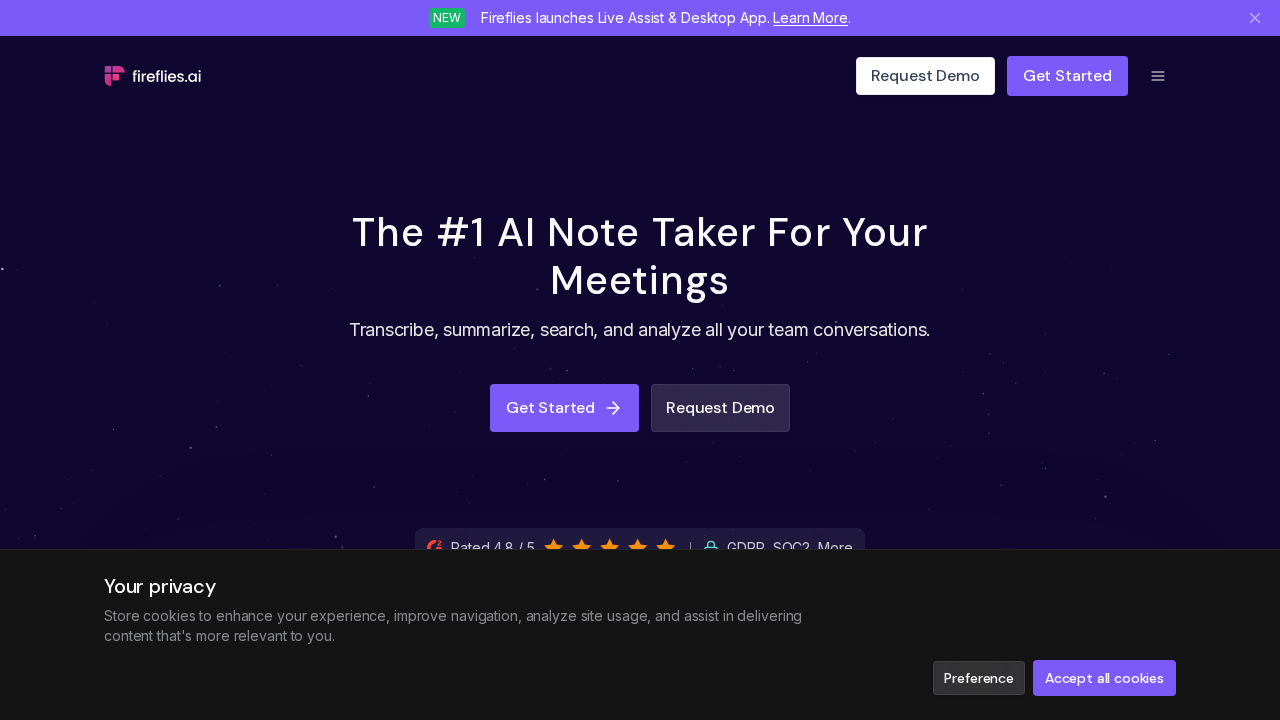
Fireflies is an AI-powered app designed to transcribe, summarize, and analyze team conversations from meetings, providing features like speaker recognition, sentiment analysis, and integration with various tools for productivity and collaboration.
Pros
- Supports transcription and summaries in over 100 languages with auto-language detection.
- Offers speaker recognition and talk-time tracking to analyze individual contributions in meetings.
Cons
- Relies heavily on external storage and third-party solutions for data processing, which could raise privacy and data security concerns.
- Many features, such as CRM integrations or meeting clip soundbites, may not directly enhance team morale or focus on behavioral insights.
- Lacks tailored action item prediction, relying more on general meeting summaries rather than insightful task or sentiment-focused recommendations.
- Its workflow may be less streamlined as it requires more manual setup like inviting bots by email or using browser extensions for certain platforms.
- Does not integrate directly into a centralized platform like Microsoft Teams for seamless post-meeting output delivery.
Otter

Otter is an AI-powered transcription tool designed to transcribe audio and video content in real-time. It automates meeting note-taking, provides summaries, and supports speaker recognition to streamline workflows and improve collaboration.
Pros
- Real-time transcription with speaker recognition to tag individual speakers.
- Automatic summary generation after recording a meeting or event.
- Custom vocabulary support for improved transcription accuracy, including industry-specific terminology.
Cons
- Limited beyond transcription; features like sentiment analysis or advanced action-item recommendations are absent, reducing its utility for deeper meeting insights.
- Manual set-up and less seamless integration compared to alternative solutions, as users must schedule or start OtterPilot manually.
- Requires external app usage for some features, making workflows slightly more cumbersome.
- Heavily reliant on internet connectivity, with no offline processing capabilities.
- Automated summaries focus on transcription highlights rather than actionable insights or dynamic annotations for task management.
Avoma
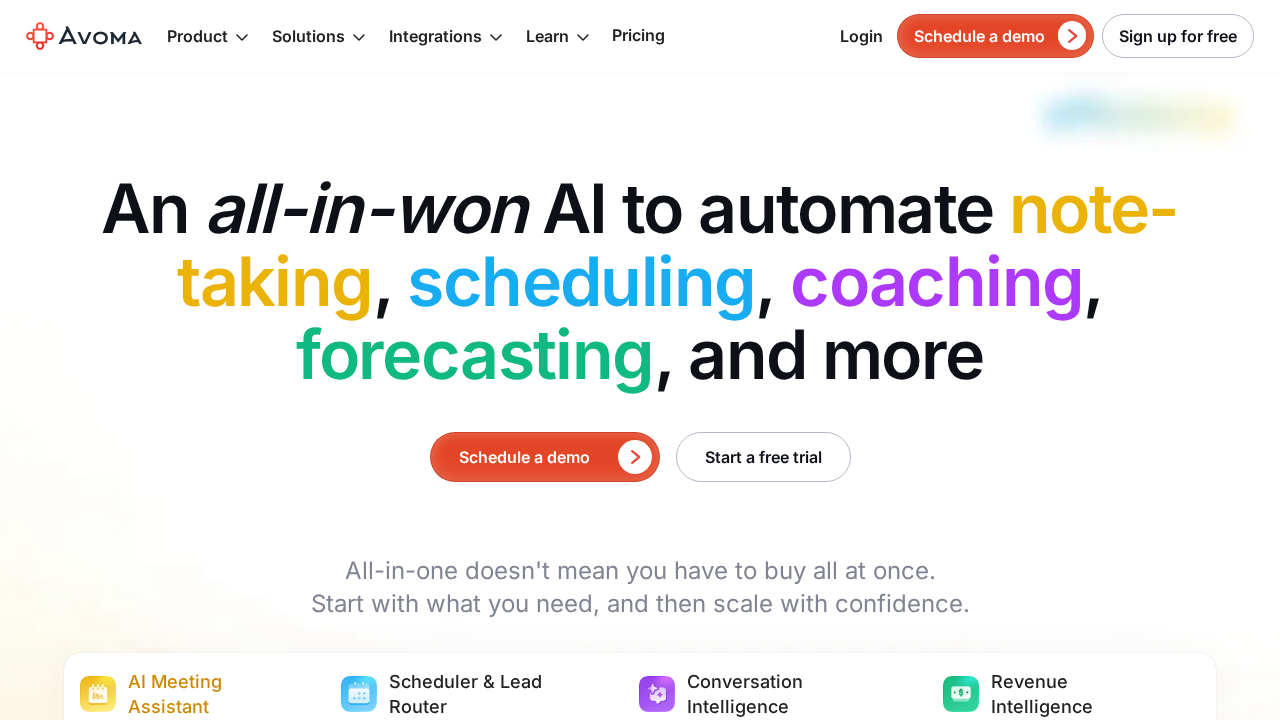
Avoma is an AI-powered meeting assistant and collaboration tool designed to automate note-taking, provide meeting insights, and streamline workflows for teams.
Pros
- Offers automated meeting transcriptions and AI-generated notes for improved collaboration.
- Provides conversation intelligence features such as talk ratio analysis and keyword tracking.
Cons
- Lacks seamless integration with a specific meeting platform for real-time interaction during meetings, making it feel disconnected from the user’s core workflows.
- Does not directly offer polished, in-platform summaries or actionable item suggestions instantly after meetings.
- Features like live bookmarking and speaker identification are less relevant for simple meeting note-taking and sentiment analysis tasks.
- Primarily targeted at sales and customer success teams, making it less useful for broader team collaboration needs.
- Pricing is complex with required add-ons for advanced features, making it less cost-effective for smaller teams or casual use.
Conclusions:
After reviewing the top sentiment-analysis tools of 2025, one app clearly stands out as the best choice for boosting team morale and streamlining workflows: Moodbit. While competitors like Fireflies, Otter, and Avoma offer valuable transcription and analysis features, they often fall short in integration, real-time sentiment insights, or actionable solutions. With its seamless Microsoft Teams integration, Moodbit takes your team interactions to the next level by providing not just transcripts but also AI-powered sentiment analysis and instant task recommendations, all within Teams—no extra steps needed.
What makes Moodbit exceptional is its ability to instantly transform raw meeting data into meaningful summaries, complete with mood evaluations and actionable next steps. This ensures meetings are not only productive but also emotionally cohesive—nurturing team wellbeing and collaboration at the core. By automatically analyzing emotions and highlighting the tone of discussions, Moodbit delivers unparalleled insights into team dynamics and morale without disrupting your workflows.
So, if you’re determined to make your team’s meetings more effective, inclusive, and morale-boosting in 2025, look no further than Moodbit. With its powerful automation, intuitive interface, and holistic approach to sentiment analysis, this app isn’t just a tool—it’s your team’s new best friend for building stronger connections and driving success. Install Moodbit today and watch your virtual meetings transform into engines of engagement and collaboration!