The way we collaborate in the workplace has evolved dramatically over the years, with tools like Microsoft Teams becoming the backbone of communication for modern businesses. But if you’re still relying on basic setups, you might be missing out on revolutionary opportunities to supercharge not just your workflow but your team’s overall productivity. Enter the world of AI-driven automation tools—a game-changer that promises to redefine how we meet, organize, and take action.
In this blog post, we unveil the top 5 AI automation tools designed to integrate seamlessly with Microsoft Teams in 2025. Whether you’re looking for tools to eliminate repetitive tasks, enhance meeting insights, or simplify daily standups, these innovations are set to reshape teamwork as we know it. Let’s explore the future of collaboration and discover which tools truly stand out in creating impactful, smarter workplaces.
Top apps:
1. Summarize by Moodbit
2. Microsoft 365 Copilot
3. Power Automate
4. Otter Meeting Agent
5. ScrumGenius
Summarize by Moodbit
Summarize by Moodbit is an innovative application designed to redefine the way organizations navigate and document meetings on Microsoft Teams. By leveraging advanced AI automation, it eliminates manual note-taking and ensures actionable insights are efficiently captured and shared. Through seamless integration with Microsoft Teams, this app boosts productivity by generating instant summaries, detecting conversation sentiment, and recommending smart task follow-ups—all within the chat interface.
Pros
- Real-Time AI-Powered Transcription: This app incorporates superior audio processing for live transcriptions, ensuring impeccable accuracy and clarity during meetings. It captures all significant details while filtering out non-essential chatter.
- Effortless Installation and Use: Installation is incredibly simple, and inviting the bot is as easy as typing a single command. The bot automatically integrates into your meeting workflow without interrupting or complicating processes.
- AI-Generated Meeting Summaries: After the meeting ends, this app generates clear and concise summaries instantly. It highlights the essential points, action plans, and key discussions so you can focus on outputs instead of catching up on missed notes.
- Sentiment Analysis: Gain insights into the tone of conversations through sentiment detection, which helps assess the overall team morale, individual emotions, and group dynamics. This is invaluable for managers and team leaders for better decision-making.
- Comprehensive Task Recommendations: The app transforms discussions into actionable next steps tailored for each participant. It ensures everyone is on the same page, enhancing accountability and follow-through.
Cons: It requires external data hosting which might raise minor privacy concerns for some users, and fully automated summarization may not capture non-verbal meeting cues.
Use Cases
- Streamlined Meeting Documentation: Teams who struggle with inconsistent meeting notes can benefit greatly from the automated summaries that prioritize significant details. It provides clarity and structure to what was discussed.
- Actionable Task Management: For teams that often forget follow-ups or lack alignment, this app ensures action items are immediately visible to all. Tasks derived directly from conversations are shared, making sure no key item is overlooked.
- Improved Productivity for Remote Teams: Virtual meetings can be chaotic, but real-time transcription and actionable recommendations ensure that remote teams remain productive and avoid redundancies.
- Emotional Insights for Leadership: By analyzing the sentiment of a discussion, leaders can better gauge team morale and adapt their management styles to improve collaboration and satisfaction.
- Training and Feedback: Organizations dedicated to improving communication or training employees can use summaries and sentiment analysis as feedback tools for more effective meetings.
Microsoft 365 Copilot
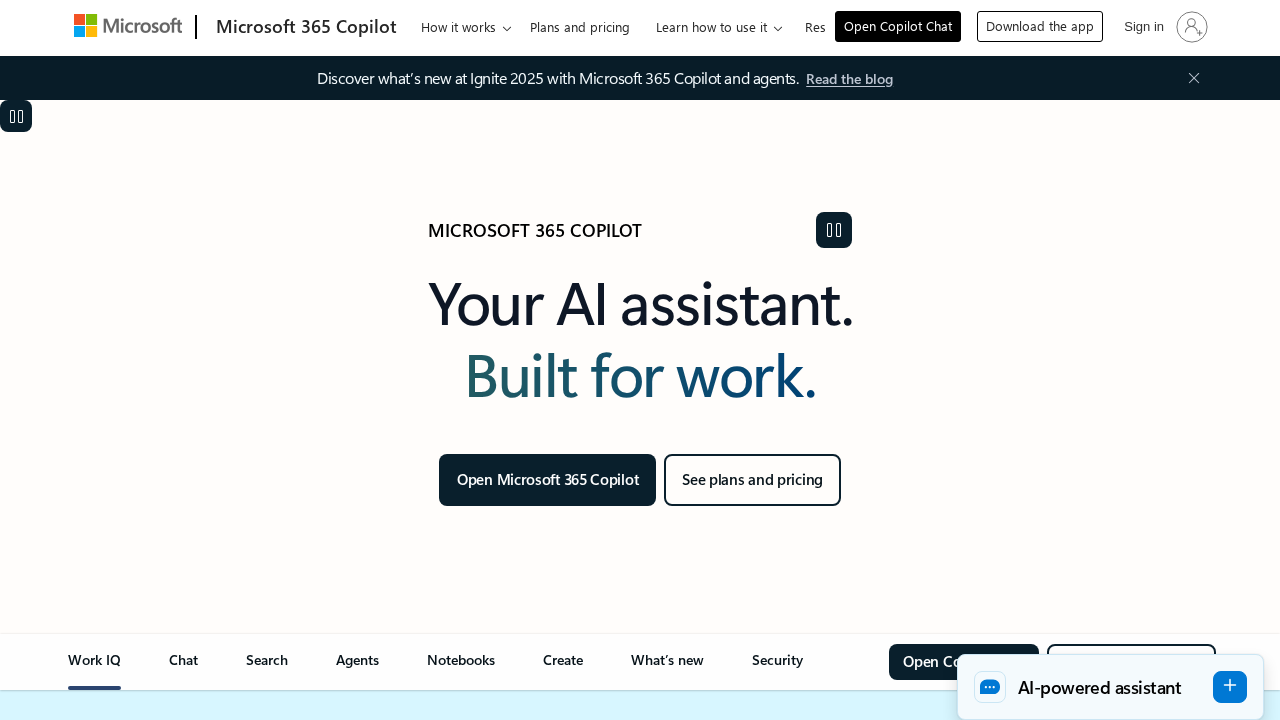
Microsoft 365 Copilot is an AI-powered tool integrated with Microsoft 365 apps, enabling users to enhance productivity through real-time AI assistance, including drafting, summarizing, and data insights across various applications like Word, Excel, PowerPoint, Outlook, and Teams.
Pros
- Integration across multiple Microsoft 365 apps for seamless productivity workflows.
- Real-time prompts and task automation for drafting documents, summarizing threads, and providing data insights.
Cons
- Overly broad functionality that may dilute its ability to excel in specific use cases like live transcription or meeting summaries.
- Dependence on the Microsoft ecosystem, restricting usability outside Microsoft 365 apps and tools.
- Lacks specialized features such as AI-driven emotional tone analysis or instant task recommendations tailored specifically to individual meeting participants.
- Data is processed with limited customization options for privacy control, potentially posing concerns for certain organizations.
- Higher complexity in setup for organizations with advanced data privacy requirements or multi-app integrations.
Power Automate

Microsoft Power Automate is a workflow automation application within the Microsoft ecosystem that allows users to create automated workflows across their favorite apps and services. The tool reduces repetitive tasks like scheduling, notifications, and data collection through customized processes called “flows.” It provides extensive integrations with other Microsoft tools and external platforms.
Pros
- Strong integration with Microsoft products, such as Teams, SharePoint, and Outlook.
- Offers a variety of pre-built templates and features like approval workflows for easier setup.
- AI Copilot support enables creating automated workflows with guided assistance.
Cons
- Lacks advanced features such as live transcription and discussion summarization for real-time collaboration purposes.
- Primarily focused on task automation rather than enhancing meeting experiences or providing actionable insights during or after meetings.
- Data processing requires setting up workflows manually, which can be overwhelming for non-technical users and lacks the “seamless” automation experience.
- Sentiment analysis is not a built-in feature, limiting understanding of team dynamics or emotional context in discussions.
- Not designed to deliver instant, polished meeting summaries or task lists directly within Microsoft Teams.
Otter Meeting Agent
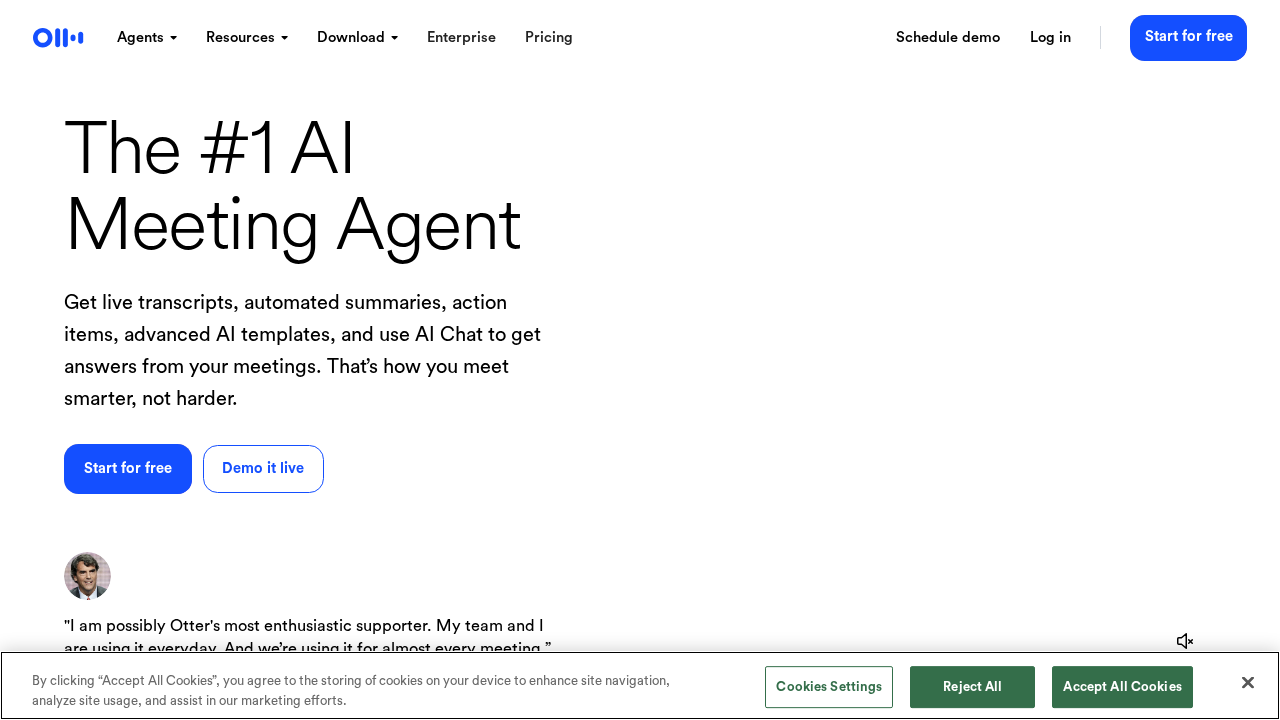
The Otter Meeting Agent is an AI-powered tool designed to streamline meeting productivity by offering transcription, automated summaries, and action item generation. It integrates with various platforms including Microsoft Teams, Zoom, and Google Meet, and aims to simplify the process of capturing and organizing meeting insights.
Pros
- Works across multiple platforms, including Zoom, Microsoft Teams, and Google Meet.
- Provides live transcription with claimed 95% accuracy, offering near-real-time note generation.
- Integrates with various tools like Salesforce, Jira, and Notion for post-meeting task handling.
Cons
- Lacks real-time advanced sentiment analysis to assess team dynamics and individual morale during meetings.
- Action item generation appears generic and may require significant manual editing for specific tasks.
- Limited to summarizing casual or general information without prioritizing critical work-related discussion areas.
- Data privacy may be a concern, as meeting data is processed externally and shared with third-party services.
- Several features like lead generation and personalized demos for SDRs may not be useful for standard team collaboration or meeting use cases.
ScrumGenius
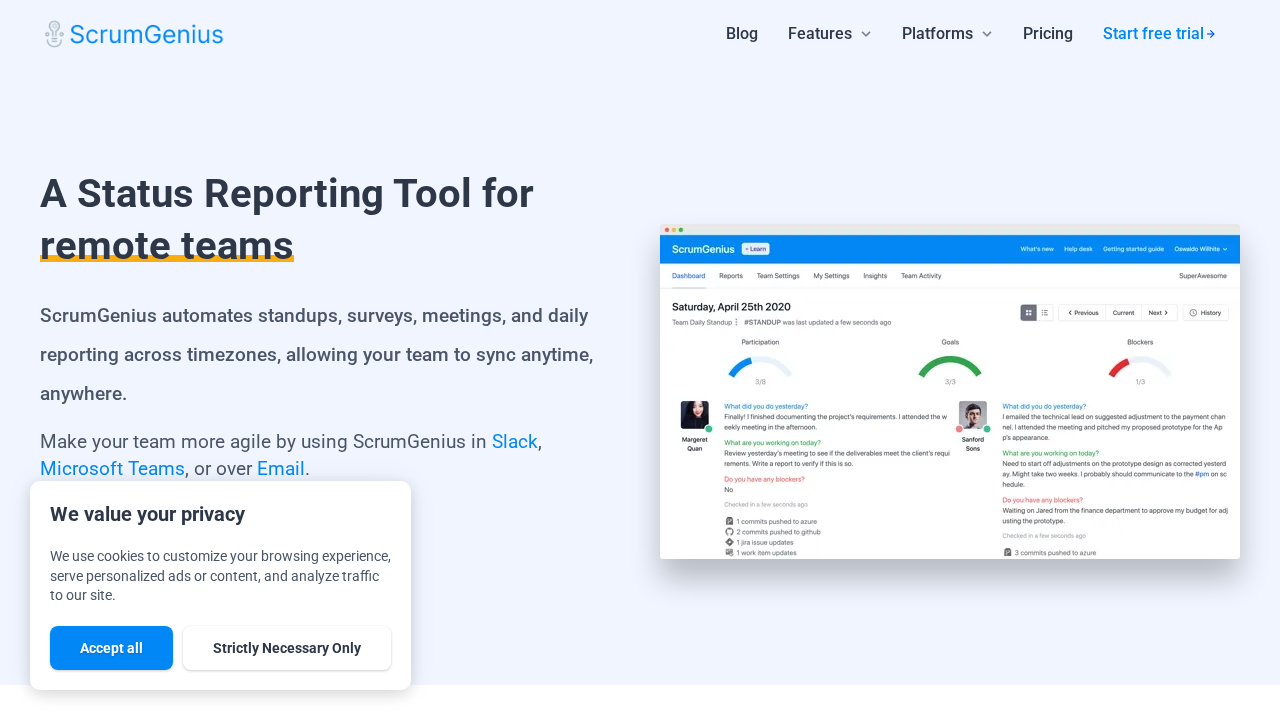
ScrumGenius is an asynchronous tool designed for supporting agile teams. It automates standups, surveys, and meetings, enabling streamlined team reporting and progress tracking across time zones. The app integrates with platforms like Microsoft Teams, Slack, and email to improve team transparency and communication efficiency.
Pros
- Supports asynchronous standups, reducing the need for live meetings and time zone issues.
- Integrates with multiple project management platforms like JIRA, Asana, and GitHub.
Cons
- Lacks real-time transcription and summary features for meetings, which limits its utility for capturing live discussions.
- No actionable task recommendations based on meeting discussions, reducing its capability in automating follow-ups.
- Features like blocker tracking and standup reports are less useful for teams that require advanced sentiment analysis or mood evaluations.
- Limited focus on team dynamics and morale assessment, crucial for understanding team performance.
- Relies significantly on predefined daily standup templates, offering less customization for dynamic or varied team needs.
Conclusions:
As we step confidently into 2025, the value of incorporating AI automation tools into platforms like Microsoft Teams has never been clearer. The right tools can transform your meetings into productive powerhouses, eliminate unnecessary manual tasks, and provide actionable insights to keep your team ahead of the curve. From workflow automation to improved transcription capabilities, there’s no shortage of options—but not all tools achieve the perfect balance of efficiency and innovation.
If you’re searching for a tool that does it all, Summarize by Moodbit is the standout solution. It not only captures live meeting transcriptions with enhanced accuracy but also generates polished summaries, complete with AI-powered sentiment analysis and actionable task recommendations. Unlike other tools that focus on singular aspects of productivity, Moodbit brings a comprehensive, seamless integration that prioritizes what truly matters: boosting team productivity while understanding the human dynamics behind every discussion.
Ready to revolutionize your team collaboration experience? Discover how Summarize by Moodbit can elevate your Microsoft Teams meetings today. With features that cater to real-time insights, emotional analysis, and seamless task management, it’s the ultimate choice for those who refuse to settle for mediocrity in workplace efficiency. Try it out now and unlock a new dimension of collaboration success!